I have been posting all week some beautiful cigarette cards of butterflies from 1932. I thought it would be fun to do a tutorial to show you how I use these winged creatures in my artwork. This is a spooky winged school teacher to use as a Halloween decoration. My daughter thought she was extra spooky.
Supply List:
Ranger non stick craft sheet
Tim Holtz collection Stencils; Schoolhouse & Bubble
Manila tag
Tim Holtz Distress Paint; Broken China
Stickles; Fruit Punch
Inkssentials Collage Glue Stick
Wendy Vecchi Archival Ink; Orange Blossom, Watering Can and Red Geranium
DecoColor White Paint marker
VersaFine Cube; Pinecone
Ranger Cut and Dry Stamp Pad Foam
Sizzix Alterations Embossing Folder; Rulers
Vintage Lace
Light blue ribbon
Butterfly Image
Copy of old photo
Scissors
Cuttlebug Embossing/ Die Cutting Machine
Heat Gun
Directions:
First using the Schoolhouse stencil and the Broken China distress paint I stenciled the alphabet onto the Manila tag. Dry
The next step is to randomly add the three colors of Archival Ink to the surface of the tag using the Cut and Dry Foam. I used the Bubble stencil with the Geranium ink to add interest. The paint will resist the ink and the blue will show through. Next using my Cuttlebug machine and the embossing folder I embossed the edge of the tag. Carefully line it up to the edge.
I then took my Pinecone ink cube by Versafine and gently rubbed it on the surface of the embossed ruler image.use the white paint pen to highlight the edges of the alphabet. This will make it pop.

Next carefully cut out your image and the wings. Cut the lace to the desired length. Play around with the placement on the tag.
Take the leap and glue it all down using the glue stick. Add Fruit Punch Stickles to wings and red bubble stencil area.
Hightlight around the wings with the DecoColor white paint pen. Put the blue ribbon through the hole at the top of the tag.
All the butterfly images can be found here at Clearly Vintage. The woman image is below. You can find lots of others around the site.
Supply List:
Ranger non stick craft sheet
Tim Holtz collection Stencils; Schoolhouse & Bubble
Manila tag
Tim Holtz Distress Paint; Broken China
Stickles; Fruit Punch
Inkssentials Collage Glue Stick
Wendy Vecchi Archival Ink; Orange Blossom, Watering Can and Red Geranium
DecoColor White Paint marker
VersaFine Cube; Pinecone
Ranger Cut and Dry Stamp Pad Foam
Sizzix Alterations Embossing Folder; Rulers
Vintage Lace
Light blue ribbon
Butterfly Image
Copy of old photo
Scissors
Cuttlebug Embossing/ Die Cutting Machine
Heat Gun
Directions:
First using the Schoolhouse stencil and the Broken China distress paint I stenciled the alphabet onto the Manila tag. Dry
The next step is to randomly add the three colors of Archival Ink to the surface of the tag using the Cut and Dry Foam. I used the Bubble stencil with the Geranium ink to add interest. The paint will resist the ink and the blue will show through. Next using my Cuttlebug machine and the embossing folder I embossed the edge of the tag. Carefully line it up to the edge.
I then took my Pinecone ink cube by Versafine and gently rubbed it on the surface of the embossed ruler image.use the white paint pen to highlight the edges of the alphabet. This will make it pop.

Next carefully cut out your image and the wings. Cut the lace to the desired length. Play around with the placement on the tag.
Take the leap and glue it all down using the glue stick. Add Fruit Punch Stickles to wings and red bubble stencil area.
Hightlight around the wings with the DecoColor white paint pen. Put the blue ribbon through the hole at the top of the tag.
All the butterfly images can be found here at Clearly Vintage. The woman image is below. You can find lots of others around the site.
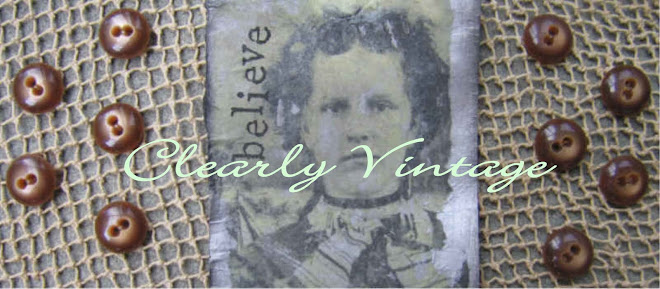











I love all the layers of your tag! Thank you so much for sharing all the butterfly images, some of them were so beautiful I'll HAVE to find a way to use them. :)
ReplyDeleteI'm loving these butterfly images and I absolutely love your tag. Thanks for the tutorial. I'm just now getting into mixed media art and I'm saving your postings for future projects.
ReplyDelete